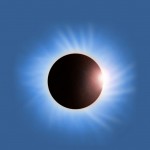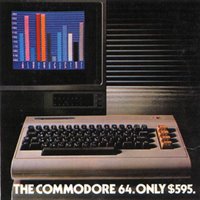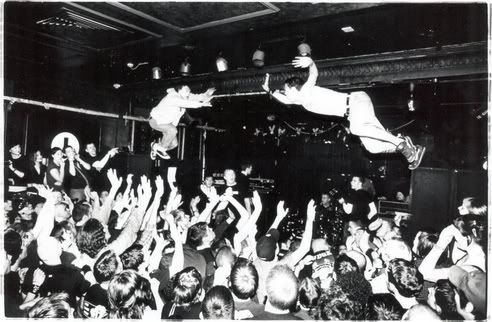Following on from my previous post, I’ll now discuss the clever applications which are burned into the ROM chip inside the MSSIAH cartridge from 8bitventures.
Sequencer
If you fancy some all in C64 composition, then there is a Sequencer. This primarily uses a pianoroll type interface to allow the user to build music just like in Cubase or Logic. You can have 32 user presets or choose from 64 build in presets which are all inspired by the 8-bit music you used to hear on 80s computer games.
You can also switch the sequencer into MIDI mode, which then means you can trigger the sequencer channels externally. Either from another sequencer, or playing live from a MIDI controller keyboard. Polyphony is limited to three notes, but there is a clever little hardware hack called the SID2SID which doubles this to six notes. The SID2SID does require you to harvest a SID from another working C64, which is a shame. But if you want 6 notes, then this is the sacrifice needed.
I’ve yet to try the sequencer as my main use for the MSSIAH is with the next application, the Mono Synthesizer.
Mono Synthesizer
The clue is in the name, this is a 1 note polyphonic monosynth. This is where you get to see just how amazing that SID chip is. You have full control over the internal parameters of the SID which include things you only expect on a “real” monosynth.
Oscillators – At the heart of every analogue synth! There are 3 waveforms + noise. The waveforms can be combined with each other with ring and/or sync on oscillator 1 making for 32 combinations. Oscillator 2 can choose from the 8 combinations of sine, saw, pulse and noise. You can adjust the mix between the two oscillators as well as indepedent adjustment of the frequency (tune) and pulse width. There is also a fine tune on oscillator B, which along with pulse width is usefull for layering same/similar waveforms for that phat sound.
VCA – (Voltage Controlled Amplifier) : Attack, Decay, Sustain and Release. The usual ADSR you find on a real synth. All finely tunable to customise your sound. There is also control for the slide time which is a nice touch.
LFO – (Low frequency Oscillator) : Waveform, frequency, amount (depth), destination – either frequency or pulse. This brings real depth to the sound scape possible with the MSSIAH.
Filter and Filter Envelope – The bread and butter; cutoff and resonance are here. There is also a very useable filter envelope with env amount as well as the usual attack, decay, sustain and release (ADSR). The filter on the SID is what really makes it for me, if the Amiga had a filter like this, there’s no knowing how much better my tunes would have been. Plus I’d probably still be using it now! It was the desire for real filters which led me away from the Amiga and onto real synths.
There are a few other parameters, but that’s it in a nutshell.
Bassline
This is a blatant design rip from the very familiar TB-303. This is here for those of you who love the 303 step programming. Personally, although I can use the 303 step sequencer, I’ve never really found it that inspirational. I think coming from the 16-bit tracking backround, it’s a bit limited!
The sound controls here are more simplied than the monosynth, and again this is due to this being a copy of the 303 interface. So you have tune, cutoff, resonance, envelope, decay and accent. It’s worth pointing out that the SID doesn’t sound exactly like the TB-303, but if you have the later vesion of the SID chip, the 8580 (found in the C64C), then it’s no too far off. The manufacturers describe it as a blend of SID and 303. But I personally think it’s closer to 303 than SID! As with the MonoSynth, if you put your output through some outboard DSP (I’m particularly thinking distortion and tempo delay), you’re in for a real acid house treat, or turn the delay up higher and for for that Goa Trance sound! In fact, this will give you the essenetial sounds required for ust about any kind of electronic music and is well worth a look.
Amazingly, the bassline can be synched to MIDI clock or like the other apps, can be switched to MIDI mode for external triggering.
Drummer
Another design rip from Roland. This is based around the familiar 909 interface, one which anyone should be able to get to grips with. The interface is where the simalarity ends, the drummer is all about SID drum sounds meaning there are bleeps and bloops aplenty for you retro music makers. You have tune, level, tone and snap on each of the eight instruments along with some limited filter and LFO control. I’ve not used the drummer much myself and don’t envisage it being used in more than a handfull of the band’s songs. It’s all in the monosynth for me.
Wave-Player
The final feather in the MSSIAHs cap. I really, really don’t envisage me spending any time with this application at all, but I’ll explain it a little for those who are interested.
You’ll remember in my last post that the SID isn’t capable of digital playback, that is : sampling. Well, some of those aformentioned C64 musicians (who, were by their very nature, excellent coders too) discovered that if they played back a severe volume change it resulted in an audible click. This was due to a flaw in the original SID (the MOS6581). Some bright spark then realised that you could play back those clicks very quickly to convert a binary source as audio – essentially sample playback! This was sadly fixed in the later 8580 SID, so I’m not sure (having not tried it) if this application actually works on a later model C64C.